Do Crawl Errors Affect Google Ads?
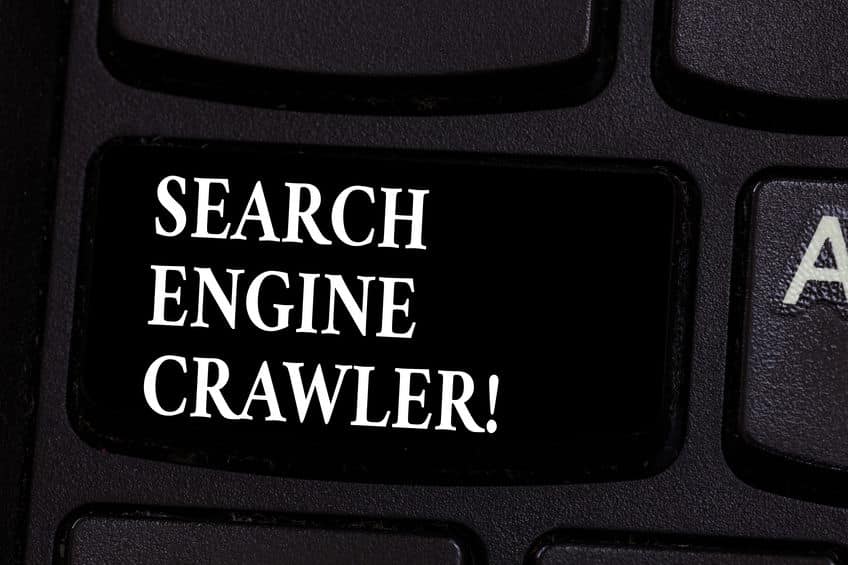
Do Crawl Errors Affect Google Ads?
Absolutely. Crawl errors can affect every aspect of your website performance, including your Google Ads. You must be diligent about identifying and correcting crawl errors and 404 errors so that you can get the most out of your ad campaigns and avoid inadvertently turning away valuable leads.
Let’s start by clarifying exactly what a crawl errors is. Essentially, search engines use bots to visit every page in your website so that they can index the content. This allows them to serve the right pages to users as they type in keywords and try to search for relevant information. If there is a problem with the site and the bot cannot access certain pages, your site won’t be indexed or search engine optimized.
Types of Crawl Errors
Server Errors
If you receive a server error, this could mean that the site took too long to load and the session timed out. Keep in mind that your load times do affect your search engine rankings. You don’t want visitors to have to sit and wait as your site struggles to load. There may be mistakes in your code that are causing problems or your server may be overloaded with visitors. Either way, it’s important to get to the root of the problem and try to speed up load times to improve SEO and avoid crawl errors.
DNS Error
A DNS error is usually an indication of a temporary problem and indicates that the search engine is having trouble communicating with your server. In this case, you shouldn’t have to take any action because Google will simply revisit your site and try to crawl your pages at a later time.
404 Error
This error indicates that the bot has tried to locate a page and it cannot be found. It also means that readers may be using this URL and receiving the same error message, which doesn’t reflect well on your business. You will need to fix the URL or do a 301 redirect so that no one is sent to a non-existent page. Be sure to periodically check your site for 404 errors and make the necessary corrections.
These errors will also affect your Google Ads accounts. If Google runs into these errors, they will disapprove your ad. This can actually be a good thing because it lets you know there is a problem. From there, you will need to find the cause to make sure that Google bots are able to easily crawl all your pages. For ecommerce businesses that sell dozens of products, this can be especially important. You don’t want any of your products failing to appear in search results.
Be sure to address any crawl errors as soon as possible so that your website can be optimized and you can have your ads up and running again. This will help you earn better leads and convert sales. For help with your Google Ads accounts or more information about crawl errors and other factors that could be affecting your performance, contact Yael consulting today.
