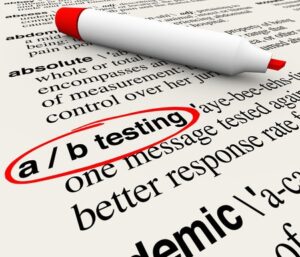
Follow these 4 steps to make sure your tests are generating statistically relevant results for your business:
1. Testing Variables Individually
You should always test one variable (headline, description line one, description line two, display URL) at a time with several ads to find your best-performing ad. If, for example, the headline is being tested together with the description line one, you will not be able to trace back where your results are coming from. Once one test is completed, the procedure starts all over again to continually improve and optimize your ads.
2. Testing The Landing Page
Testing your landing page is slightly different than testing the variables mentioned above. The only variable is your landing page or pages. You should use your top-performing ad only to test your landing pages to avoid having multiple variables in your ad copy. This way, you will find out which of your landing pages produces the most conversions for you and where you should direct your audience to after they have clicked on your advertising message.
3. Testing Ad Groups
Each ad group behaves differently because of the different keywords it contains. Therefore, you should always test your ad groups separately. What works in one ad group might not work in another. Focus on one ad group at a time and never stop testing for optimal ad performance.
4. Rotate Ads Indefinitely
In order for your ads to be comparable, they need to be served an equal number of times. If you go to your campaign settings, all the way at the bottom you will find “Advanced settings”. Click on the plus sign of “Ad delivery: Ad rotation, frequency capping” and you will see “Edit” on the right. Here you can change your ad delivery to “Rotate indefinitely: Show lower performing ads more evenly with higher performing ads, and do not optimize”. This feature will make sure that your ads are distributed evenly. If your ads are not distributed evenly you will find that, for example, one ad is being served 90%, one 60%, and one not at all. These results are irrelevant for testing.
For your online marketing concerns , don’t hesitate to contact us. Our online marketing experts are always ready to help you.



