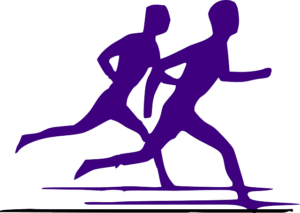
1. How To Run An Auction Insights Report
You simply click on the campaign, ad group or keyword tab depending on what information you need. Go to Details and click on Auction Insights – All and this is what you will see:
Follow the same steps for auction insights reports on the ad group and keyword level. Don’t forget to select the appropriate time frame in the top right corner.
2. Analyze The Auction Insights Report
Now that you know how to get to the auction insights report, you’re probably wondering what all that stuff means. Let me introduce the different columns one at a time.
2.1 Impression Share
The impression share tells you how many impressions you received in relation to the impressions you were eligible to receive. It shows your impression share compared to the impression share of competitors in the same auction.
2.2 Average Position
This column simply gives you the average position of your ad on the search results page.
2.3 Overlap Rate
The overlap rate states the number of times when your ad received an impression as well as the ad of another advertiser.
2.4 Position Above Rate
The position above rate tells you how many times a competitor’s ad was shown in a higher position than your ad, when both of you received an impression in the same auction.
2.5 Top Of Page Rate
The top of page rate shows you how many times another advertiser’s ad appeared at the top of the page above the search results.
2.6 Outranking Share
This column gives you the percentage of auctions in which your ad ranked higher than the competition or when your ad showed up and theirs didn’t.
The audience insight report can be extremely helpful to take bidding decisions based on what the competition is doing. Try it out now and start optimizing based on what your competition is doing! If you need an Adwords consultant to help, contact Yael Consulting.



