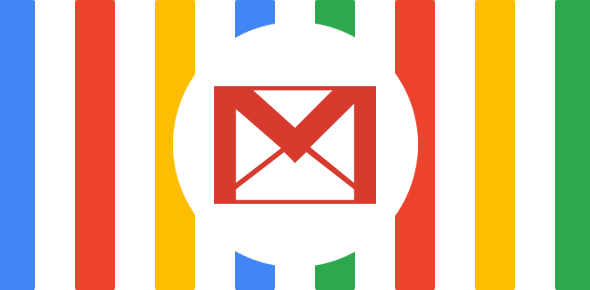Gmail ads are an interesting tool that many advertisers fail to take advantage of. While the benefits you stand to gain will ultimately depend on what your goals are, you should at least know the basics of how they work and how to set up a campaign.
These interactive ads are displayed at the top of Gmail inboxes and open just like a regular email would. You pay for each click that opens the ad, while the ‘email’ portion of the ad is essentially your landing page. Any actions taken once the ad is opened are free, including link clicks and form submissions.
Gmail ads can be a very useful tool for expanding your audience, driving sign ups or even increasing sales, but you have to know what you are doing. Today we’ll take a look at the absolute basics in order to give you the foundation needed to start exploring the potential that inbox advertising represents for your business.
How To Create a Gmail Ad
While Gmail ads originally had their own platform, you can now set up an ad directly through your Adwords account. Always start by creating a new campaign or ad group. You need to customize your ads and strategies if you want to find any success through this medium, so don’t just repurpose old campaigns.
Once you have done that, you’ll notice that Gmail ads are one of the options in the ad gallery. The easiest path to getting your first ad set up is choosing one of the predesigned templates. These include:
- Single image ads: When a user opens the expanded ad, a single image will be displayed.
- Single product promotion: Your ad will feature an image or video along with text that promotes one of your products.
- Multi-product promotion: Instead of focusing on one product, you have images/videos and text for multiple offerings.
- Catalog creative: Google calls this option a “magazine-like experience”. These are basically multi-product promotion ads with more text.
Once you choose a template, you simply fill out all of the fields that are requested of you and your ad is ready to be displayed. You don’t have to use one of these templates, but building your own ad will require knowledge of HTML.
If you have your ad ready to go, all that is left is choosing your targeting, placement and bidding settings.
Targeting Options With Gmail Ads
When someone performs a search, they are essentially telling you the exact problem that they need to solve, giving you important information that helps with creating compelling ad copy. With Gmail, you only know that the ad viewer is currently checking their email. They may be bored, at work or just waiting for an order confirmation. To combat this uncertainty, Google has provided an assortment of tools that allow you to develop highly targeted ad audiences to increase the odds that they find your ads relevant to their interests and worthy of their time.
One option that you have is importing Gmail addresses from your current subscribers or past purchasers and targeting your ads to their inboxes. If you do this, you can also use what Google calls “similar audience targeting,” which allows you to show ads to people with interests similar to those whose email you already know. If you begin with a highly targeted list of email addresses, these can be very powerful tools that allow you to connect with potential customers.
You can also target based on keywords and domains that are found inside the inboxes. The keyword feature gives you the ability to display your ads to people who receive emails about specific subjects. Targeting domains is especially interesting because it allows you to get your message in front of people who receive emails from your competitors.
Now that you know the basics of using Gmail ads, you can start experimenting to see how they may improve your business’s advertising efforts. There is a lot of strategy that goes into an effective Gmail ad campaign, so be sure to take advantage of all of your targeting options. In future posts, we will explore the most effective targeting techniques when using Gmail ads, as well as when it makes sense to design a custom HTML ad.
If this seems overwhelming and you feel that your business is held back by your ability to effectively market, our Accelerator Partnership may be of interest to you. This no-risk program has repeatedly delivered outstanding results, and we encourage you to review the possibilities to see if it is right for you too. We are unable to accept everyone interested in the program due to limited time, so please do not hesitate to contact us if you are interested.